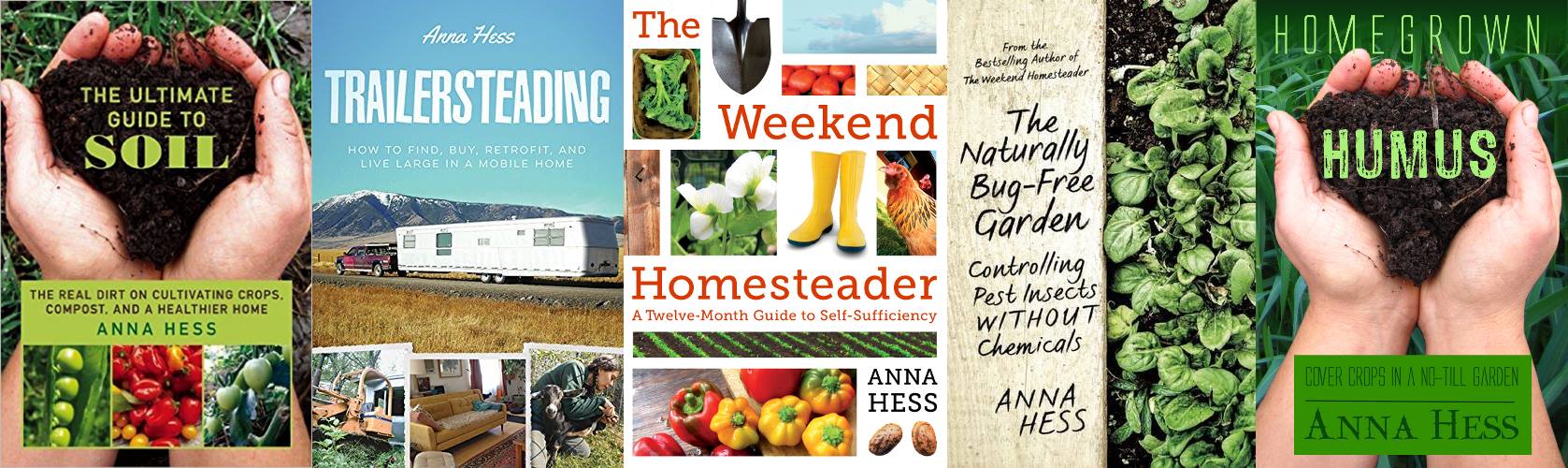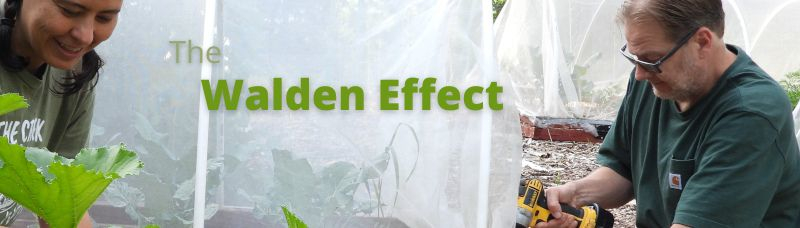
When in doubt, read the manual
 I got a new camera back in May --- a Nikon Coolpix L810. I've been very happy with the video
and supermacro features, but for day-to-day use, the pictures have been
disappointing. Sure, it's been a pretty gray year, but the colors
in my photos always felt washed out. And when I scaled them down
to put up on the blog, they always ended up subtly blurry.
I got a new camera back in May --- a Nikon Coolpix L810. I've been very happy with the video
and supermacro features, but for day-to-day use, the pictures have been
disappointing. Sure, it's been a pretty gray year, but the colors
in my photos always felt washed out. And when I scaled them down
to put up on the blog, they always ended up subtly blurry.
Mark suggested playing with the exposure compensation, since his Nikon
generally requires that to be downgraded a notch or two to get
good-quality photos. Following his lead helped a bit (middle
photo), but not enough, so I resorted to what should have been my first
step --- reading the manual from cover to cover.
There, I discovered the white balance menu option. On "auto",
everything looks gray and "daylight" fares a little better. But
"cloudy" (even on a rare sunny afternoon) was the winner, making colors
really glow (especially when paired with downgrading the exposure
compensation a bit). Success!
So, what about the blurry
resized images? There, the issue appears to have been choosing an
option that compresses the files more --- the difference between 16M*
and 16M. Or possibly it helped that I turned off vibration
reduction and motion detection (although you would think those would
have helped, not hurt, the issue).
All of the specifics aside, the moral is clear. Knowing how to use
your tools nets big dividends. I wonder what else I've been using
wrong?
Want more in-depth information? Browse through our books.
Or explore more posts by date or by subject.
About us: Anna Hess and Mark Hamilton spent over a decade living self-sufficiently in the mountains of Virginia before moving north to start over from scratch in the foothills of Ohio. They've experimented with permaculture, no-till gardening, trailersteading, home-based microbusinesses and much more, writing about their adventures in both blogs and books.
Want to be notified when new comments are posted on this page? Click on the RSS button after you add a comment to subscribe to the comment feed, or simply check the box beside "email replies to me" while writing your comment.