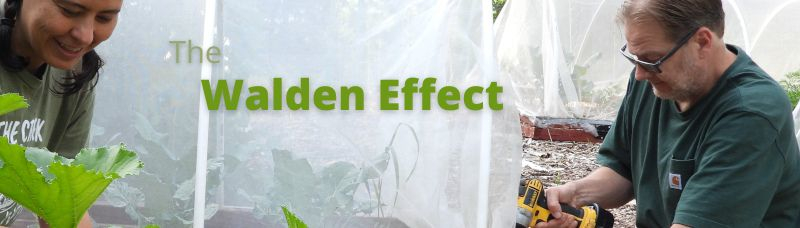
How to replace a zareason laptop keyboard
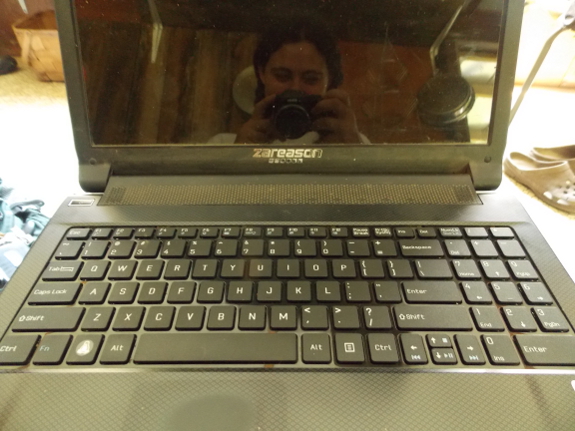
Joy and rapture! My laptop has returned!

After my aborted attempt to replace my laptop keyboard last weekend, I did more research online, which turns out to have been a bad
idea. Somehow I got the idea that (since my laptop doesn't have a
piece of trim between the top of the keyboard and the screen like most
others do) I was going to have to take off the whole piece of trim that
runs all the way around the keyboard. I took a bunch of screws out
of the back and got that plastic partway pried up, but I felt like I
was going to break something if I tried to lift it further.
Huckleberry was no help, so I gave up.
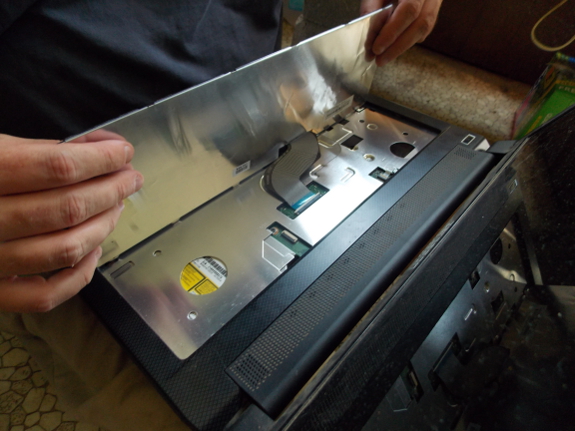
Next, I begged my sweet brother to come put me out of my misery. "You do realize the keyboard lifts up out of the trim, right?" he asked. "This is going to be simple."
We took out the battery,
unplugged the power cord, and, a few minutes later, we'd pried the
keyboard away from the clips that line the top edge. It turns out
Joey was right --- the keyboard lifted right up with nothing else
holding it in place.

Joey gently detached the
old keyboard ribbon, attached the new one, and briefly powered up to the
computer to make sure everything was working as planned. Then we
shut the laptop down and pushed the keyboard into place.
Success! Hopefully
this keyboard will last me at least another million words, and now I
have the old keyboard to pirate key by key if necessary. Thanks
for your help, Joey (and Tony at zareason)!
Want more in-depth information? Browse through our books.
Or explore more posts by date or by subject.
About us: Anna Hess and Mark Hamilton spent over a decade living self-sufficiently in the mountains of Virginia before moving north to start over from scratch in the foothills of Ohio. They've experimented with permaculture, no-till gardening, trailersteading, home-based microbusinesses and much more, writing about their adventures in both blogs and books.
Want to be notified when new comments are posted on this page? Click on the RSS button after you add a comment to subscribe to the comment feed, or simply check the box beside "email replies to me" while writing your comment.
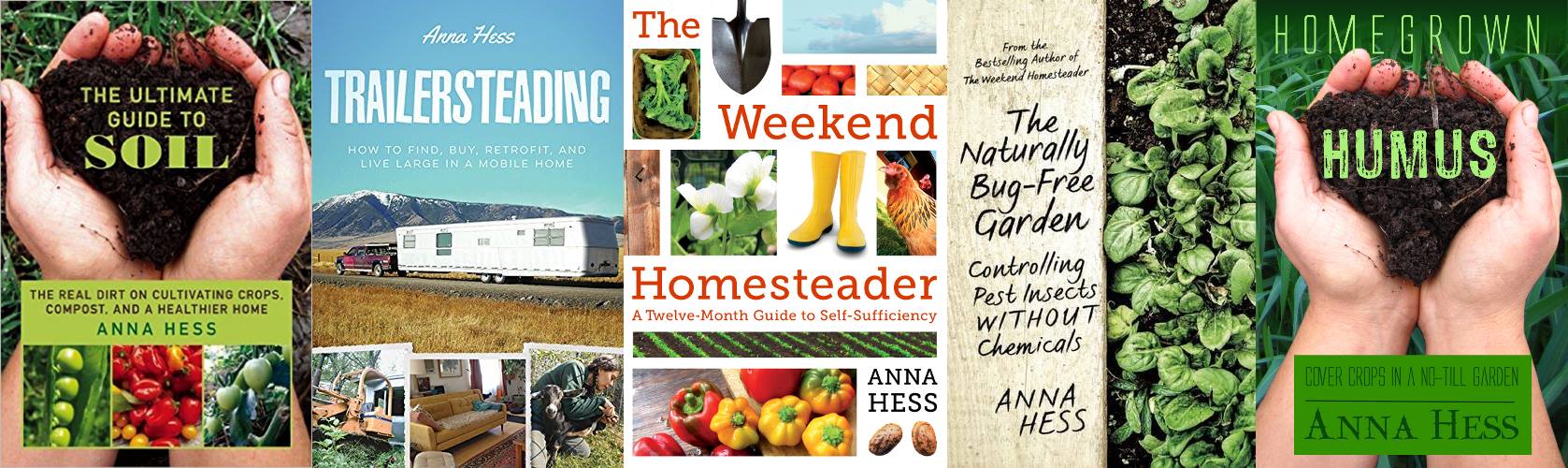
Look at that shiny new keyboard!
If your laptop is several years old, there are some other things that you should get checked out;
smartmontoolsinstalled and run on a daily basis. This might warn you about impending disk failure.What you should do anyway:
/homedirectory to an external disk, like every other week or so. If you use e.g.rsyncit is easy to make a script for this. Ideally, you should have two backup disks, one of which is stored outside your house (in case of a fire).