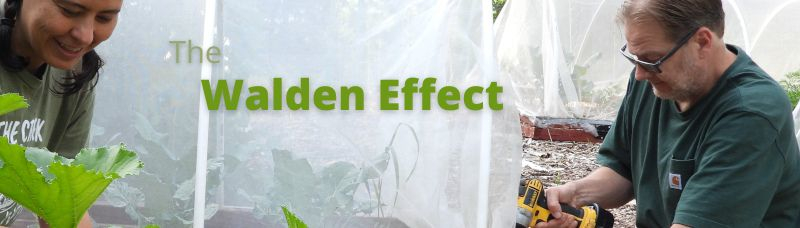
Goat sun day

With a low that dipped
just barely into the 30s Saturday night, I developed a sudden affinity
for sun. The girls didn't mind at all going out to enjoy the subsequent
warm afternoon --- in fact, they led the way.

Mark had gone to meet
his mom for lunch, so we all welcomed him home at the ford. The only
problem with this plan is that Artemesia detests seeing any sort of
herd split apart. When Mark veers off toward the trailer while I take
the girls back to their paddocks, she wavers for a moment before
obediently following my lead.

One of these days, I'll
snap a good shot of our darling does dancing. But I suspect you can
feel Aurora's joy in this photo despite the lack of focus.
Another wonderful day
with goats!
Want more in-depth information? Browse through our books.
Or explore more posts by date or by subject.
About us: Anna Hess and Mark Hamilton spent over a decade living self-sufficiently in the mountains of Virginia before moving north to start over from scratch in the foothills of Ohio. They've experimented with permaculture, no-till gardening, trailersteading, home-based microbusinesses and much more, writing about their adventures in both blogs and books.
Want to be notified when new comments are posted on this page? Click on the RSS button after you add a comment to subscribe to the comment feed, or simply check the box beside "email replies to me" while writing your comment.
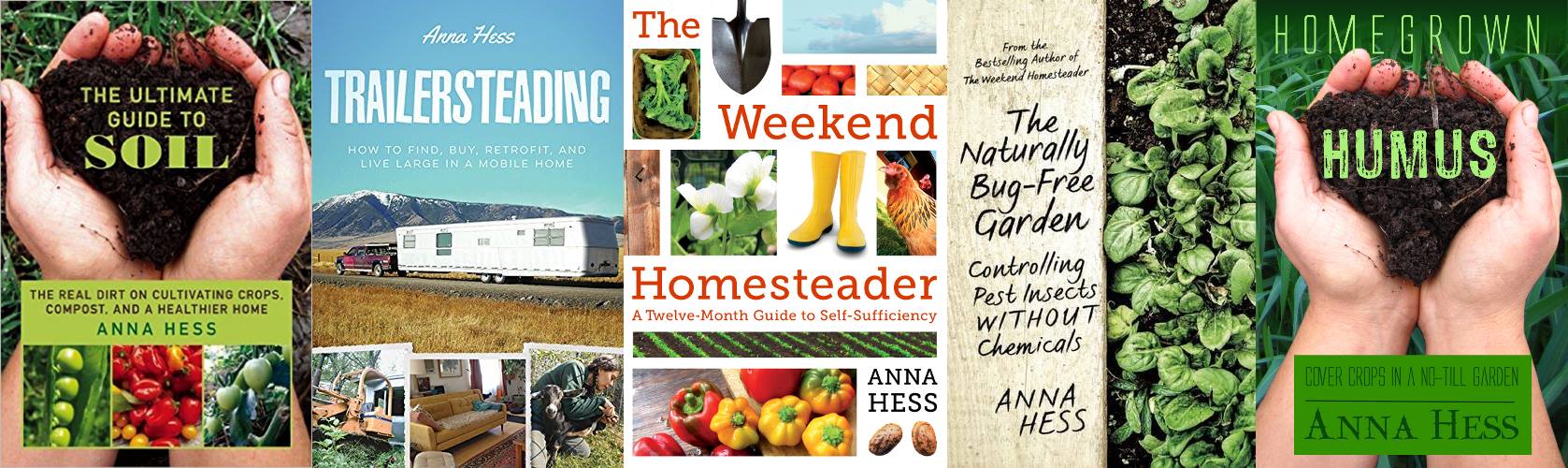
You two are blogging/pulishing machines, so I've always been curious about your workflow, specifically with your photography. Do you use any special program to store and resize your photos before you publish them? Anna hope your gut is on the mend! Thanks! Doug
Doug --- We use Linux, so our program recommendations probably won't match what most people use. I file photos in folders labeled with the date (year first so they're all in chronological order) then a short summary of what subject matter was included in that day's photobomb. This is essential for me since I often have to go back and find the original to put in a book, so it's handy to be able to search by date and subject.
I use the GIMP for resizing, cropping, and playing with light. It's basically the free version of Photoshop and is very powerful, but takes a while to learn. I can't live without it now!
Thanks for asking about my gut. I am starting to feel a lot better, although I'm still on daily imodium and am watching my fiber intake very carefully. My energy and brainpower have returned, though, which makes life much better!
Hi All,
Linux is ALL I use.
Free! Download a 'live' CD version, boot on it. All applications are free and already there.
Or install to a memory stick and run from there.
This computer a Dell 2650 boots the Knoppix 6.4.3 version of Linux.
And that is what I am typing on now.
Didn't even remove Windows. Just boot from CD and I am up and running.
AND BUG FREE! ] Lots of fun :).
John
If you find yourself doing the same thing for each picture, you should consider using ImageMagick from the command-line.
For instance, to shrink all photos in a directory to a width of 1024 pixels (while keeping the aspect ratio) and save them as JPEG files to a separate directory, you could do this (the ">" is the command prompt):
An example:
Another example to add a copyright notice to the metadata of a bunch of JPEG files:
Of course ImageMagick can do a lot more than just change the size of a picture. It is also possible to draw on images, or add visible text. See e.g. the examples on the website. The website also has extensive documentation on all the options.