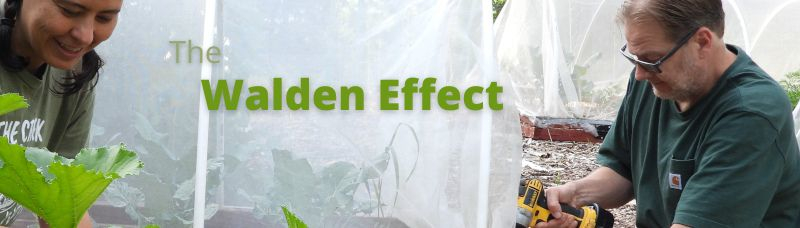
Chicken cam?

It's been over a year now
since I got the Linksys compact wireless-G internet camera, and each
time I try to set it up I'm reminded how huge the gap is between my
computer knowledge and what's needed to make this work.
When it does work it should
function as its own server, transmitting images to the internet
somehow, or we have the option of running a long ethernet cable back to
a computer.
I would be willing to send 2
t-shirts to anyone out there who can point me in the right direction on
getting this thing going as a full time chicken cam transmitting
exciting poultry action 24 hours a day.

Want more in-depth information? Browse through our books.
Or explore more posts by date or by subject.
About us: Anna Hess and Mark Hamilton spent over a decade living self-sufficiently in the mountains of Virginia before moving north to start over from scratch in the foothills of Ohio. They've experimented with permaculture, no-till gardening, trailersteading, home-based microbusinesses and much more, writing about their adventures in both blogs and books.
Want to be notified when new comments are posted on this page? Click on the RSS button after you add a comment to subscribe to the comment feed, or simply check the box beside "email replies to me" while writing your comment.
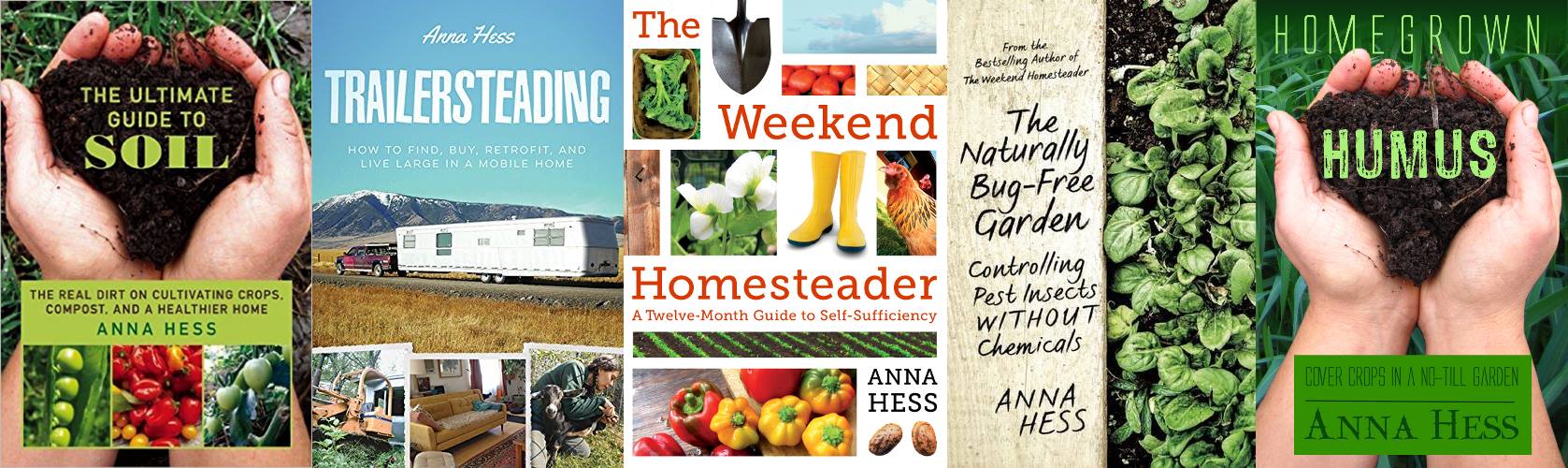
Typically, you have to connect the thing with a cable to set it up. The set-up program provided with these things tends to only work on windoze and maybe mac OS X, but usually they have a built-in web server where you can change settings.
Just connect it to your computer with a network cable. Wireless access is usually disabled by default for reasons of security. Make sure you have DHCP running on your computer, so that the camera is assigned an IP address. Then point your browser at the IP address assigned to the camera, and you should get a web-page that allows you to set it up.
My brother helped us get that far --- connecting the ethernet cable and setting something up. I think where we got stuck is that we couldn't get the webcam to act as its own server, and instead had to keep one of our laptops on full time to make it work. As I recall, though, that wasn't a problem with the webcam, but was instead a problem with our internet connection, which (if I remember right --- I might be misremembering!) has a dynamic rather than a static ISP.
But that was a long time ago, and my memory is awfully bad...
(insert gratuitous hot chicks joke here )
)
Have the camera send the pictures to the machine that hosts www.waldeneffect.org (80.68.85.49), because we can all reach that. Of course you need to set up that machine so that the camera can dump its files there. Maybe you need to set up and anonymous ftp area? And you'll need some support scripts on www.waldeneffect.org to process and display the pictures...
Couple of things.
One, if your ISP gives you a dynamic IP, there are free services out there that will give you a "Dynamic Domain Name". It looks like the camera you have supports SoloLink natively, but from 30 seconds of looking on linksys' web site, it seems that they want money after 90 days. Some routers also support DynDNS, so it would help to know what home router you have. No need to pay for what is available for free.
What a Dynamic DNS service does for you is that whatever IP address your ISP gives you will be registered with a domain name.
Two...
Generally you will have to configure the camera for a fixed IP address on your home network. This will probably be an IP address of something like 192.168.x.x. What OS are you running on your laptop? I can give you a command to run and you can send the output to me so I can help you pick an IP address.
Three...
You will need to set up some sort of port mapping from your external IP address to the internal IP address you set up on the camera. This is so that when someone tries to connect to the external IP and some port it will get mapped into your network and be redirected to the camera.
If you guys want I can call you sometime and go over some of this.
And if I help you get it working, keep the tshirts, or send to someone in need. I already have a great one that you gave me in December!
I already have a great one that you gave me in December!
How have y'all been? I've been busier than heck since my visit with you. I'm still reading nearly daily... I'm still looking forward to the next time I will be able to visit.
I have unfortunately discovered some health issues that explain a few things... but am hopeful now that I know what is going on. Reading about the diagnosis has taken up lots of my time the last month or so, not to mention a couple trips to California, etc.
I'll try to send an email soon with more info & news. We can also take this discussion off to email or the phone this week sometime.
-Shannon
Roland and Shannon and Rebecca --- thanks for the pointers! Mark's very appreciative, but it's probably going to take us a while to work through the tips and see if we can get it going. I want to run all of this by my brother first. To answer Rebecca's question, we do have a comtrend router.
Erich --- I so totally agree with you.
Shannon --- I'm emailing you about the personal stuff!!!
Your camara looks like a WVC54GCA model? According to its manual, you can have it send a picture by e-mail or to an FTP server when it detects motion.
Point your browser to the IP address of the camera to get into the web-based setup. Then choose Setup > Motion Detection.