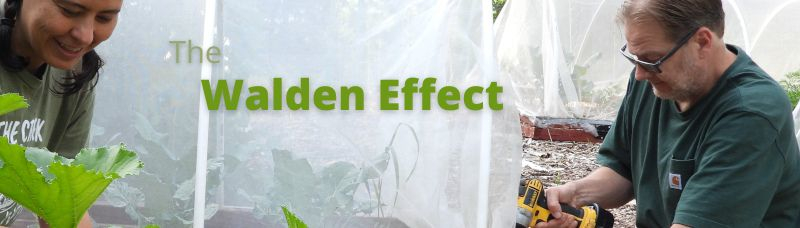
Garden notes facilitate rotation
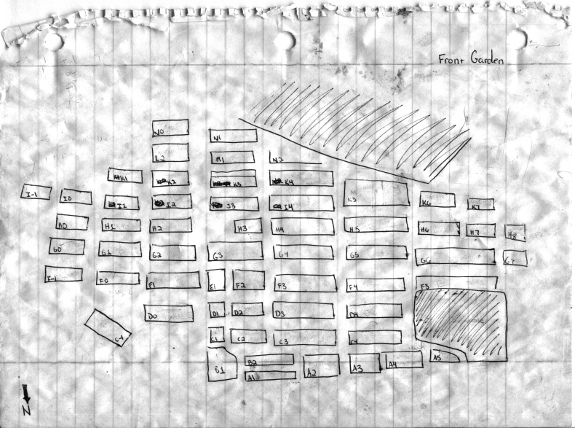
Unless you have a
stellar memory, garden rotation depends on good
notes. You may eventually decide to come up with your own method
for recording garden information, but for now I recommend you combine a
garden map with a spreadsheet.
If you haven't already
mapped your garden, the first step in this
week's exercise is to head out into the garden with pen and
paper. It's not really necessary to pace off boundaries and draw
your
garden to scale --- the idea is simply to mark down the main
features.
Those of you who have
permanent beds can sketch your garden once, scan
your drawing into the computer or make several photocopies, then never
have to repeat the drafting work. If that applies to you, I
recommend giving each garden bed a label so that you can quickly and
easily refer to it in your notes. I find it helpful to use a
number and letter combo to distinguish a bed, so the first row of beds
in my garden is labeled "A1", "A2", "A3", etc., the second row of beds
is labeled "B1", "B2", and so forth.
If you till up your
garden and create new rows every year, your
garden
map will be a bit fuzzier. (See the May
volume of Weekend
Homesteader for an
explanation of why permanent garden beds are better
for your soil.) But you can get the same general information
across by listing your tomatoes as grown in the southwest
quadrant. You'll probably want to draw a map each year showing
the location of each type of vegetable.
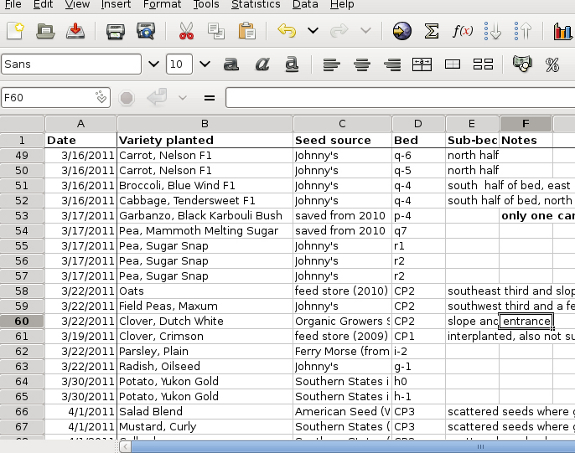
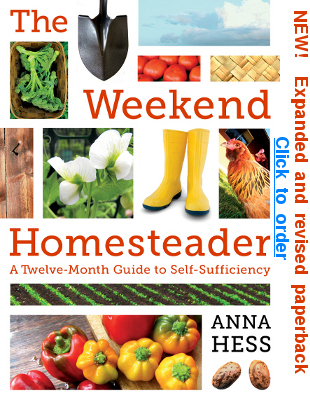 Either way, I recommend
coupling your garden map with a spreadsheet (or
at least a notebook if you're technophobic.) You can download my
garden
spreadsheet from 2011
to use as a template. Every time I plant a
bed, I note down the date, the vegetable variety, the seed source, and
the bed number. In some cases, I'll also record the portion of
the bed planted (if I'm combining more than one vegetable species or
variety in
the same bed), soil amendments I used, harvest information, and disease
and insect problems. You can put all of the same information in a
notebook, but using a spreadsheet makes it much easier to search
through your notes.
Either way, I recommend
coupling your garden map with a spreadsheet (or
at least a notebook if you're technophobic.) You can download my
garden
spreadsheet from 2011
to use as a template. Every time I plant a
bed, I note down the date, the vegetable variety, the seed source, and
the bed number. In some cases, I'll also record the portion of
the bed planted (if I'm combining more than one vegetable species or
variety in
the same bed), soil amendments I used, harvest information, and disease
and insect problems. You can put all of the same information in a
notebook, but using a spreadsheet makes it much easier to search
through your notes.
This
week's lunchtime series includes one of the four projects from Weekend
Homesteader: November.
Stay tuned for the rest of the series, or check out the 99 cent ebook
for more information on how to store drinking water for use during
power outages, to put an entire
chicken to use in the kitchen, and to bring in cash without going to
the office.
| This post is part of our Garden Rotation lunchtime series.
Read all of the entries: |
Want more in-depth information? Browse through our books.
Or explore more posts by date or by subject.
About us: Anna Hess and Mark Hamilton spent over a decade living self-sufficiently in the mountains of Virginia before moving north to start over from scratch in the foothills of Ohio. They've experimented with permaculture, no-till gardening, trailersteading, home-based microbusinesses and much more, writing about their adventures in both blogs and books.
Want to be notified when new comments are posted on this page? Click on the RSS button after you add a comment to subscribe to the comment feed, or simply check the box beside "email replies to me" while writing your comment.
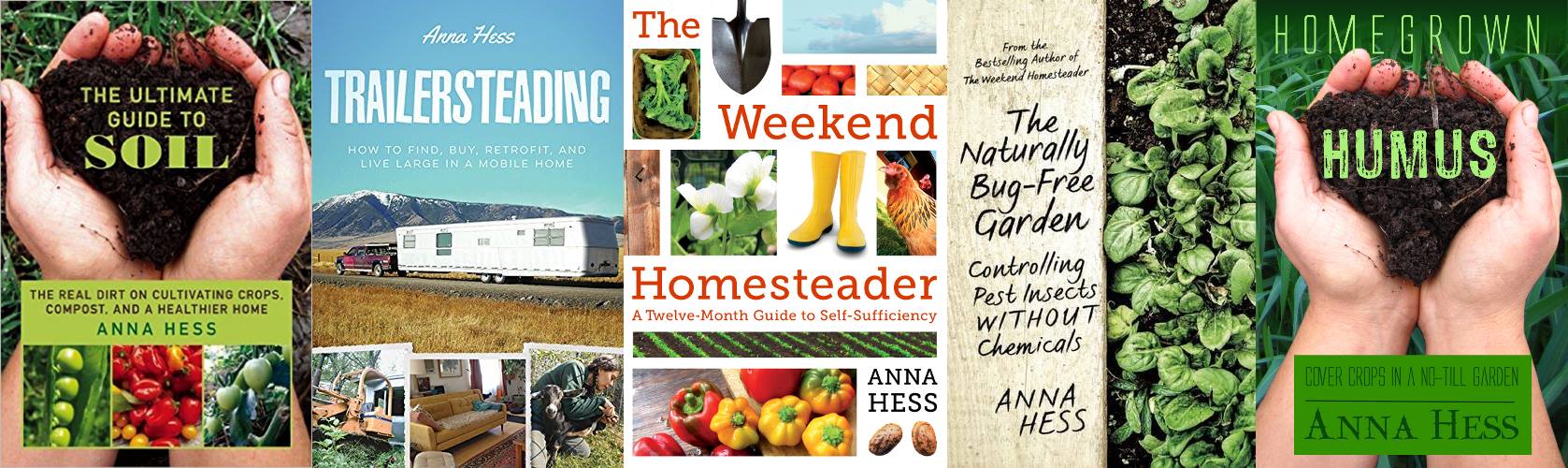
Holy smokes, I count almost 60 garden beds! That's mighty impressive.
Sarah in Boulder Creek CA
First off, 60 beds is pretty impressive.
I do the notebook thing at this time. Not because of technophobia, but of Excel-abhobia. I don't do excel very well. I guess it is time to get over that and get my notebook put into a spreadsheet. Thanks for sharing yours, I will be using that as a template.
You said you indicate the part of the bed. Do you do this in the bed column or in a different column?
Now that I've actually looked over your spreadsheet, I see you have a sub bed column.
I do have another question about the varieties. Are these ones that you have worked out over a couple years that you like? I notice there isn't much in the notes section. I would think this would be the place to put your info about liking or disliking anything.
And that's a lot of oats.
For a spreadsheet, the free and open source spreadsheet gnumeric works just as well.
Of course libreoffice has a spreadsheet as well.
Sarah --- I figure I grow about 150 "beds" but some of my larger beds count as two, three, or four. We eat a lot of vegetables.
Fritz --- Spreadsheets really aren't that tough once you get used to the. If you can make a webpage, chances are, you can make a spreadsheet. (Or, rather, delete all of the rows out of mine except the top one and just fill it in. )
)
About the varieties --- Some are new trials and some are old standbys. I tend to keep notes on the blog instead of the spreadsheet, which is why the notes field is usually empty. If you search for a specific variety using the search box on the sidebar, you might find more information on whichever ones you're looking for.
Roland --- Yup, gnumeric is the program pictured in the post. I just put the file in excel format since that's the most widespread format. Free software is awesome.
I have worked with spreadsheets. I just worry that I'm going to miss something. I will be creating my spreadsheet soon. I have 2 years worth of data to input.
As for Gnumeric, I'm a big fan. I've used OpenOffice for years. The only reason I have MS Office at home is I got it for $20 through my company. And I do need to use it for work sometimes.